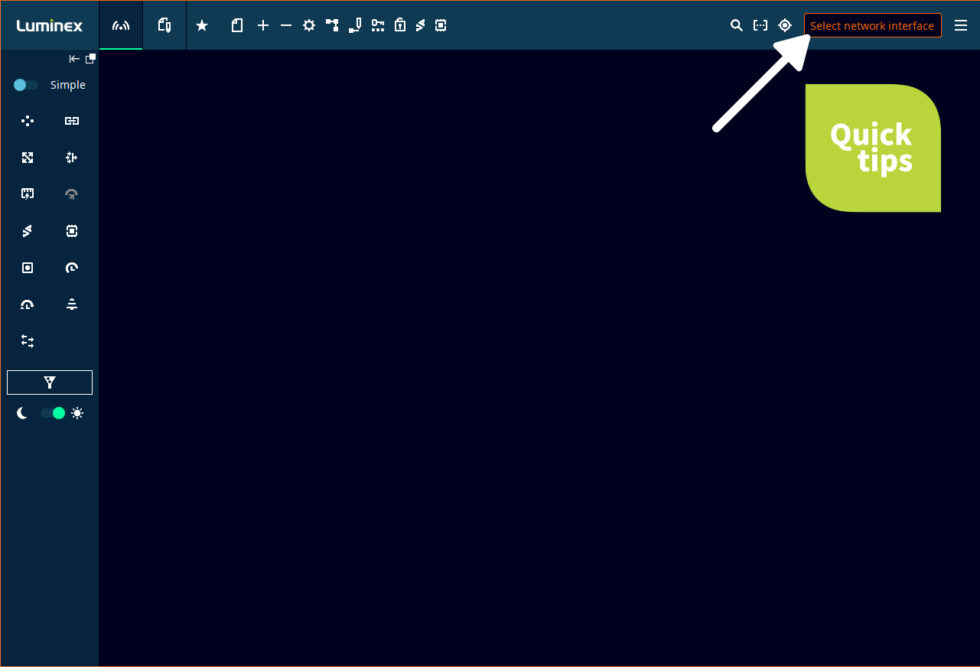Are you sure you want to perform this action?
Araneo
Visualize your data flow with confidence.
- Collect
- Inspect
- Connect
Providing a clear, intuitive, and graphical map of complex network configurations.
A software tool that provides a complete graphical overview of a Luminex Network, showing connections, data flow, and problems in a simple, clear, and graphical manner. Araneo removes the cloud of confusion from networking, making everything visible to the AV professional without requiring specialist networking knowledge. Araneo provides the visibility and confidence in a fully converged network to ensure a seamless experience, regardless of complexity.
ARANEO saves time, reduces risks, and makes proactive problem solving possible.
- Shows the paths of data moving around a Gigacore based network.
- Provides a top-level view of each connection and its current condition.
- Shows physical interruptions and potential problems before they impact the show.
- Highlights connections that are close to their bandwidth limit.
- Shows changes to a redundant link, and even POE loads.
- Allows you to configure groups to route applications on your network.
You can select multiple interfaces in Araneo?
How:
Araneo allows users to select multiple network interfaces, allowing you to monitor more than one network or subnet at the same time. The user can select as many interfaces as the host PC allows.
Steps:
1. On the top right corner of the main Araneo interface, you will see the IP address.
2. By clicking on it, you prompt a pop-up window where you can choose the adaptors you want to use.
Examples of typical usage:
- A primary and secondary AVB network where both networks are physically separated from each other. Araneo allows the user to monitor both networks from the same place.
- Multiple TV studios with networks in a different subnet can be monitored from a central location.
Benefits:
- A complete network pictured at a glance without complicated settings and configurations.
- Easily monitor networks on different interfaces without the need to switch between interfaces.
CLICK HERE to download Luminex's Araneo.
*Note: Luminex LCE operates a policy of continuous development. Luminex LCE reserves the right to make changes and improvements to any of the products described on this website without prior notice. Specifications are subject to change without notice. Please refer to the manufacturer's web page for the most up-to-date specifications and product details. www.luminex.be
For the most up-to-date Software and Firmware visit https://www.luminex.be/support-2/